开启xdebug扩展
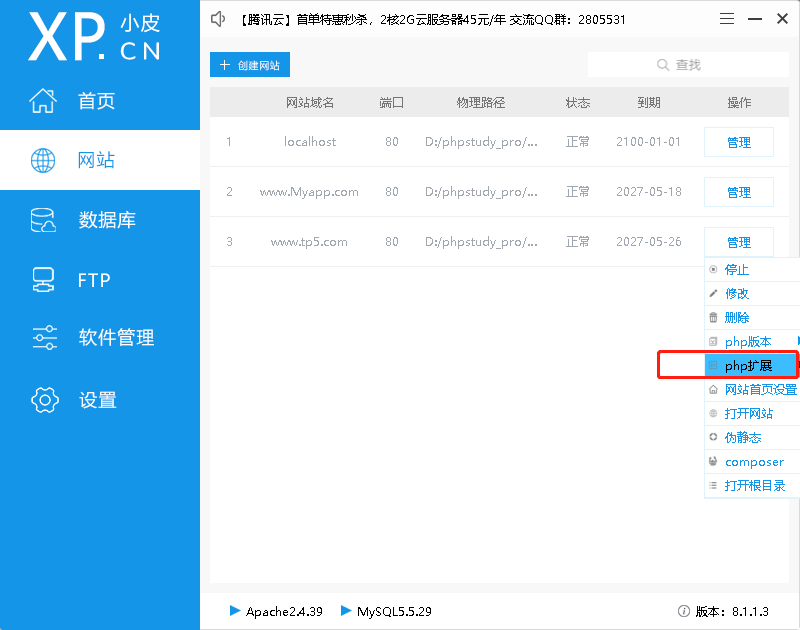
在php扩展中开启xdebug,然后Apache服务会重新启动,启动后,会在对应的php版本的配置文件中添加xdebug配置。我这里的php版本是7.3.4。
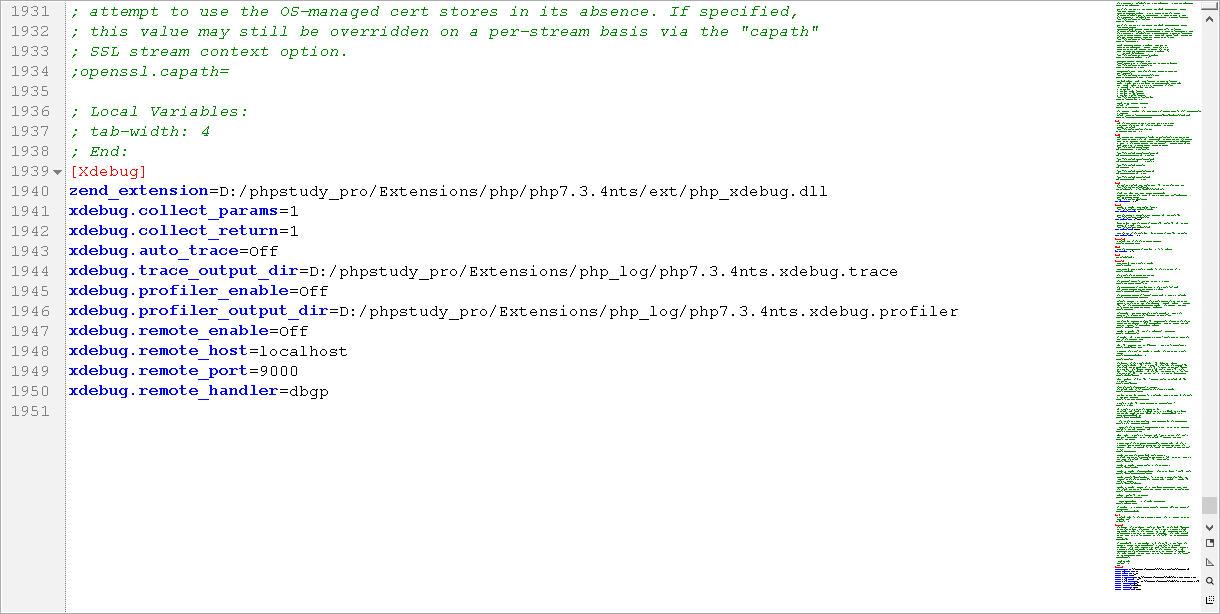
更改配置
在php.ini中,将xdebug.remote_enable=Off改为xdebug.remote_enable=On,添加xdebug.idekey=”PHPSTORM”,xdebug.idekey=”PHPSTORM”这是我们phpstrom使用的key。
配置PHPstorm
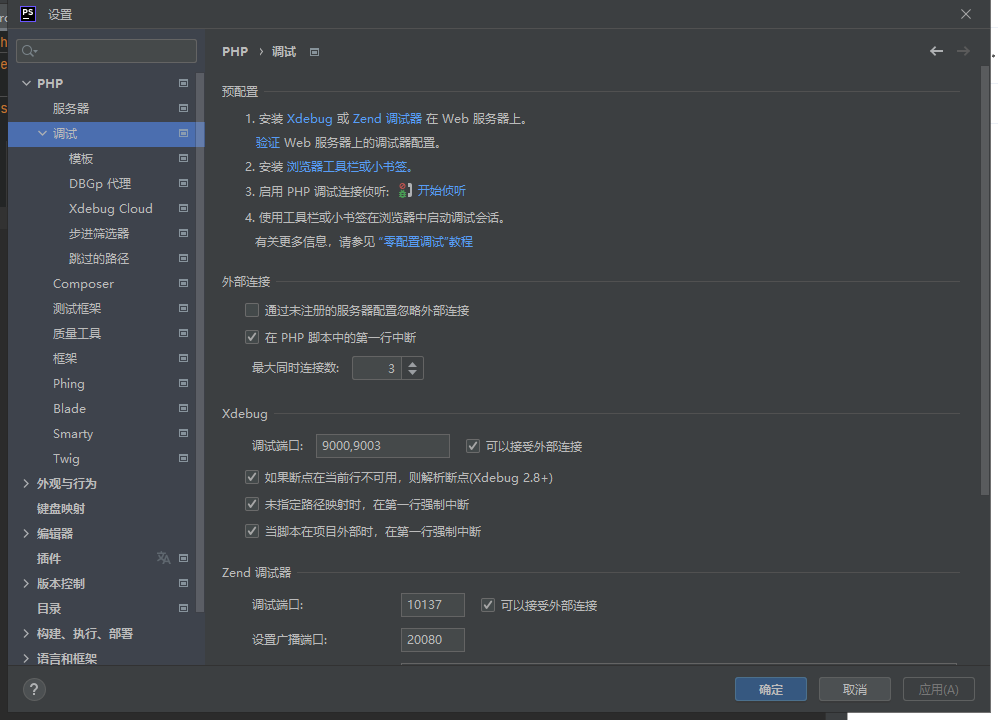
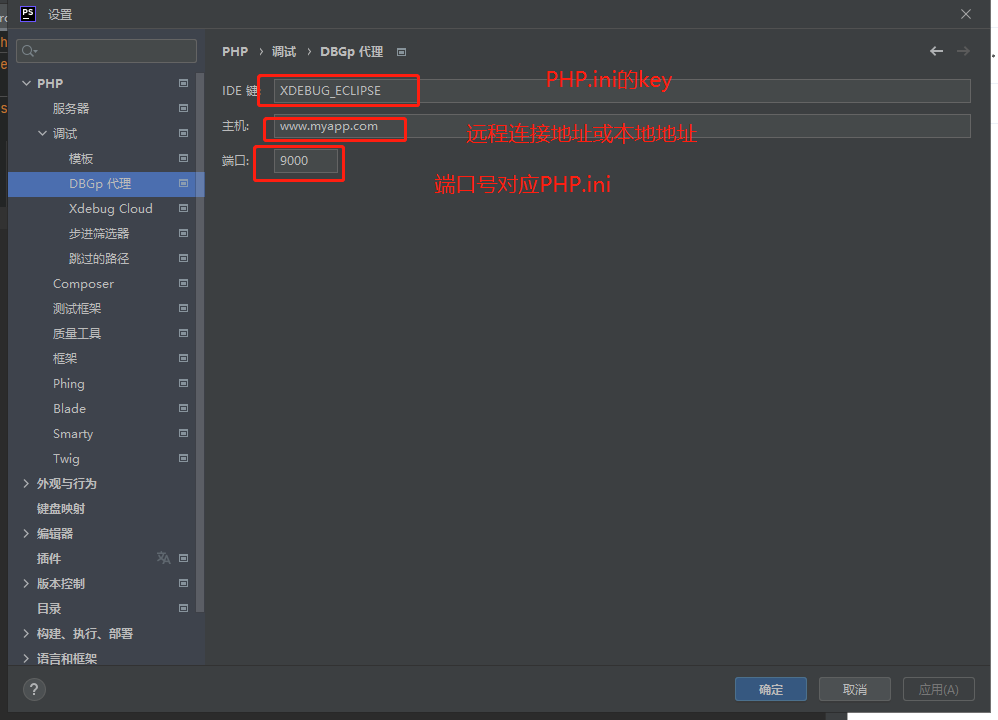
调试时间过长出现500
有时候在用xdebug调试程序时,由于调试时间过长,会出现500服务器错误的现象,根本原因在于apache默认连接时间过短导致的。
解决方法
打开apache配置文件,注释掉如下,并添加一行
# Various default settings
Include conf/extra/httpd-default.conf 将注释去掉
Include conf/extra/httpd-fcgid.conf 添加此行
更改httpd-default.conf如下
#
# This configuration file reflects default settings for Apache HTTP Server.
#
# You may change these, but chances are that you may not need to.
#
#
# Timeout: The number of seconds before receives and sends time out.
#
Timeout 3600
#
# KeepAlive: Whether or not to allow persistent connections (more than
# one request per connection). Set to "Off" to deactivate.
#
KeepAlive On
#
# MaxKeepAliveRequests: The maximum number of requests to allow
# during a persistent connection. Set to 0 to allow an unlimited amount.
# We recommend you leave this number high, for maximum performance.
#
MaxKeepAliveRequests 0
#
# KeepAliveTimeout: Number of seconds to wait for the next request from the
# same client on the same connection.
#
KeepAliveTimeout 3600
#
# UseCanonicalName: Determines how Apache constructs self-referencing
# URLs and the SERVER_NAME and SERVER_PORT variables.
# When set "Off", Apache will use the Hostname and Port supplied
# by the client. When set "On", Apache will use the value of the
# ServerName directive.
#
UseCanonicalName Off
#
# AccessFileName: The name of the file to look for in each directory
# for additional configuration directives. See also the AllowOverride
# directive.
#
AccessFileName .htaccess
#
# ServerTokens
# This directive configures what you return as the Server HTTP response
# Header. The default is 'Full' which sends information about the OS-Type
# and compiled in modules.
# Set to one of: Full | OS | Minor | Minimal | Major | Prod
# where Full conveys the most information, and Prod the least.
#
ServerTokens Full
#
# Optionally add a line containing the server version and virtual host
# name to server-generated pages (internal error documents, FTP directory
# listings, mod_status and mod_info output etc., but not CGI generated
# documents or custom error documents).
# Set to "EMail" to also include a mailto: link to the ServerAdmin.
# Set to one of: On | Off | EMail
#
ServerSignature Off
#
# HostnameLookups: Log the names of clients or just their IP addresses
# e.g., www.apache.org (on) or 204.62.129.132 (off).
# The default is off because it'd be overall better for the net if people
# had to knowingly turn this feature on, since enabling it means that
# each client request will result in AT LEAST one lookup request to the
# nameserver.
#
HostnameLookups Off
更改PHP.ini文件如下
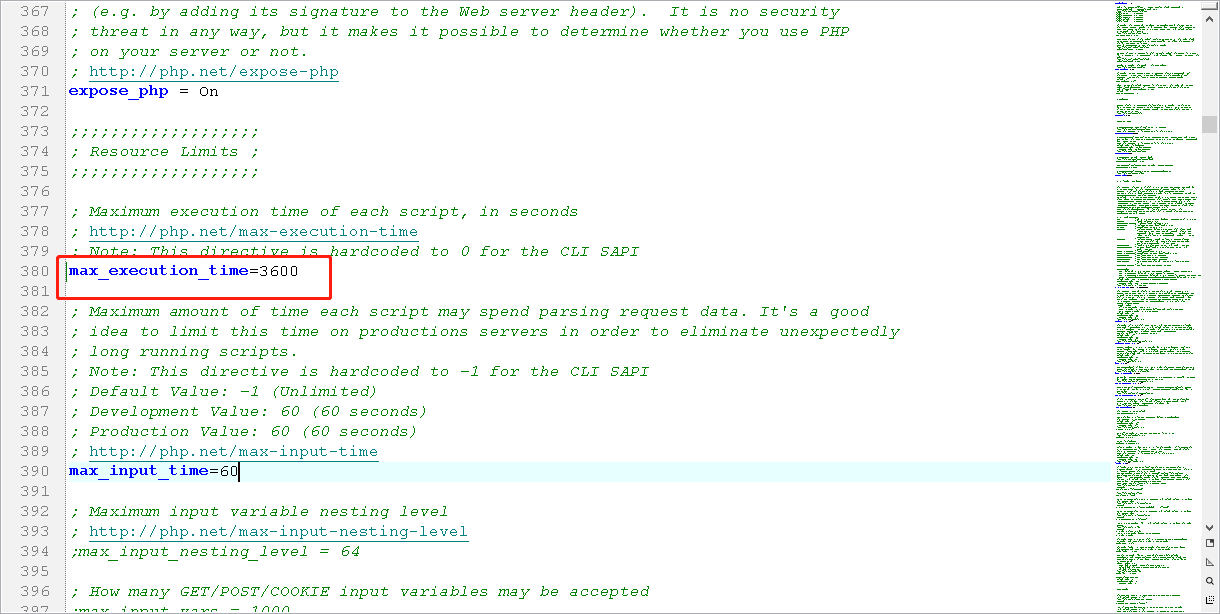
在extra目录下创建httpd-fcgid.conf文件,写入如下内容,注意php路径。
ProcessLifeTime 3600
FcgidIOTimeout 3600
FcgidConnectTimeout 3600
FcgidOutputBufferSize 128
FcgidMaxRequestsPerProcess 1000
FcgidMinProcessesPerClass 0
FcgidMaxProcesses 16
FcgidMaxRequestLen 268435456
FcgidInitialEnv PHP_FCGI_MAX_REQUESTS 1000
IPCConnectTimeout 3600
IPCCommTimeout 3600
FcgidIdleTimeout 3600
FcgidBusyTimeout 60000
FcgidBusyScanInterval 120
FcgidInitialEnv PHPRC "D:\phpstudy_pro\Extensions\php\php5.3.29nts"
AddHandler fcgid-script .php