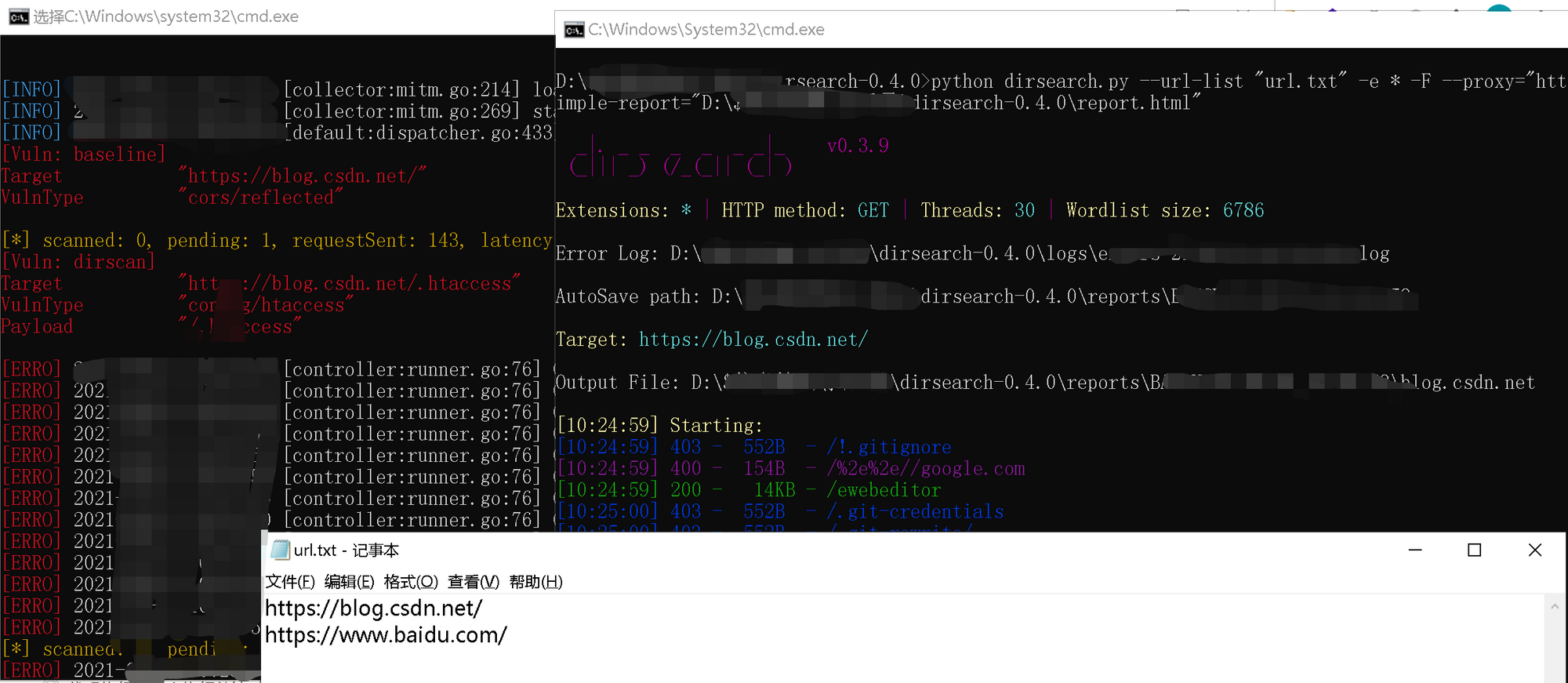让dirsearch充当爬虫的角色,xray对其传入的流量进行扫描。
xray:xray.exe webscan --listen 127.0.0.1:7776 --html-output reportdatetime.html
dirsearch:-L URLLIST, --url-list=URLLIST 设置url列表
–proxy=HTTPPROXY, --http-proxy=HTTPPROXY 设置http代理,这里将代理改为xray监听地址。
--simple-report 将扫描结果保存为html报告形式,这里需要填入绝对路径:
python dirsearch.py --url-list "url.txt" -e * -F --proxy="http://127.0.0.1:7776" --simple-report="D:\dirsearch-0.4.0\report.html"