1、前置知识
在python中有个os库,os.system("系统命令")能够直接执行cmd命令。
“>>”在窗口中能够将输出的文本以文件的形式存储起来
例如 echo “hello world!”>>1.txt
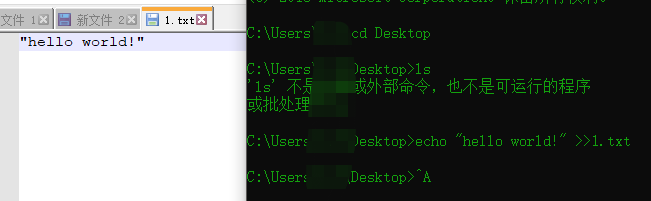
2、适用场景
找到合适的脚本,有批量的资产,自己又懒得看大佬代码的逻辑。
3、开搞
思路:
1)一行一行的读取资产
2)运行命令并保存
3)查看结果
4、举个栗子
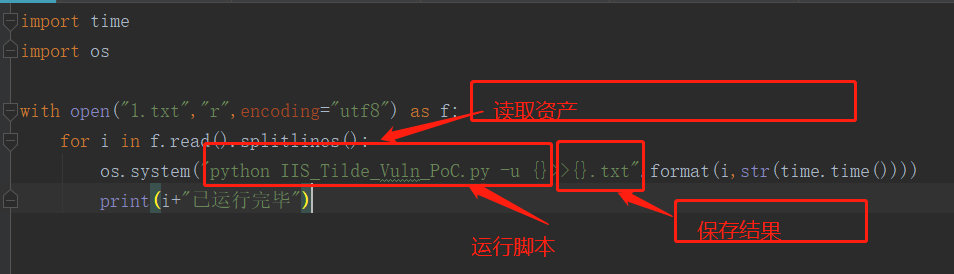
保存的结果
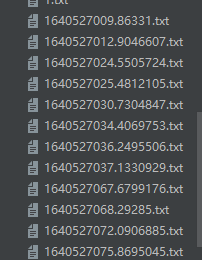
还是能找到漏洞,虽然没通过,但也是一种思路。
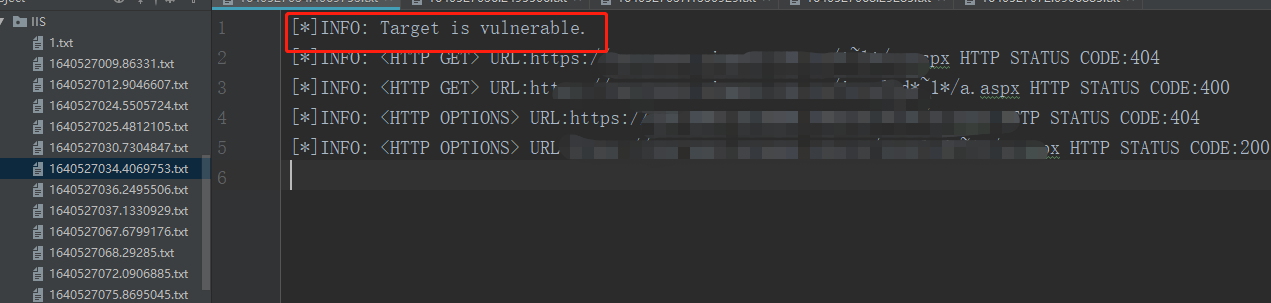
`import time
import os
with open("1.txt","r",encoding="utf8") as f:
for i in f.read().splitlines():
os.system("python IIS_Tilde_Vuln_PoC.py -u {}>>{}.txt".format(i,str(time.time())))
print(i+"已运行完毕")`
新人,希望大家多多点赞 😀