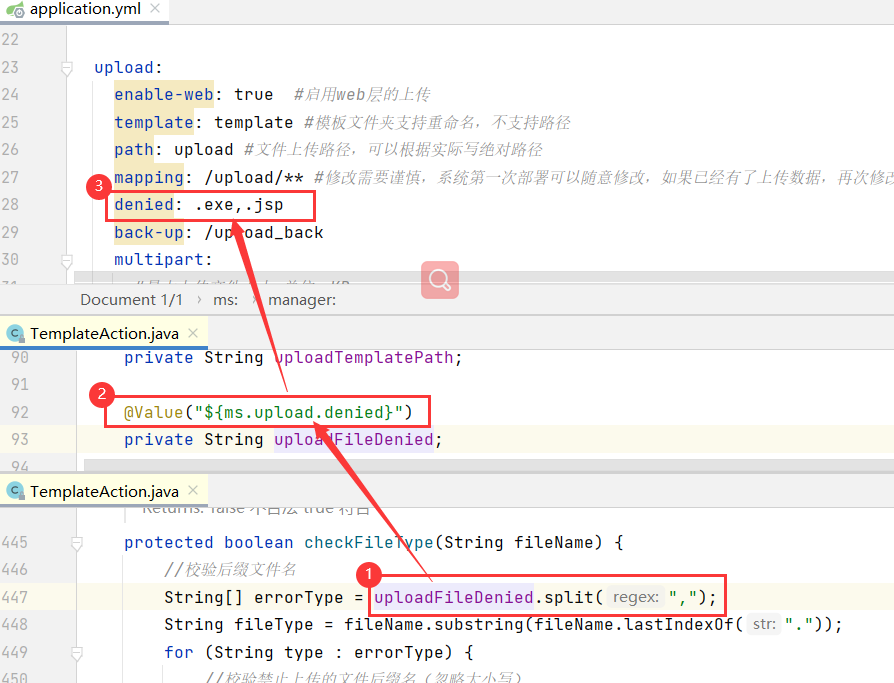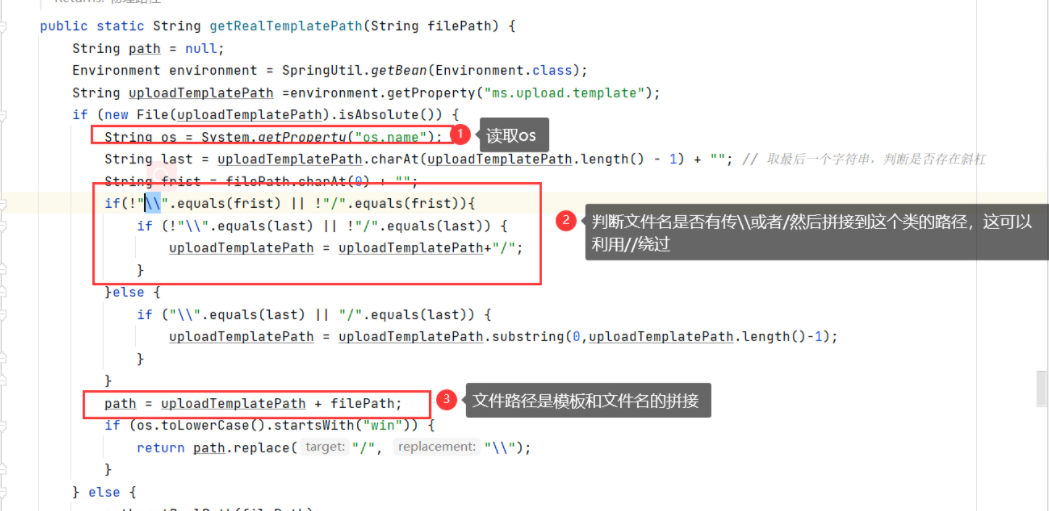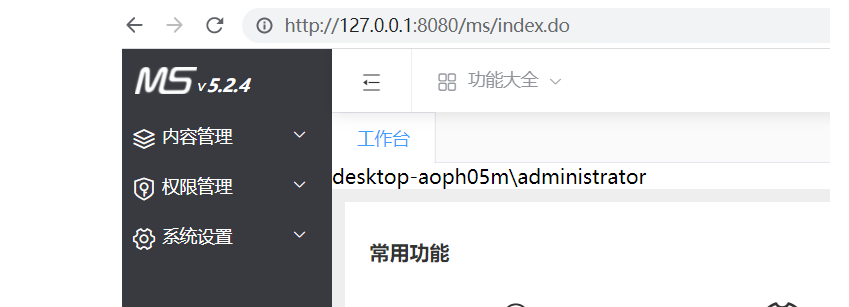搭建环境:
mysql数据库创建mcms库名,将源码进行解压,将mcms-版本.sql进行导入,已utf-8形式进行导入,然后在这个src/main/java/net/mingsoft/MSApplication.java下启动这个启动类,进行访问进行登录后台http://127.0.0.1:8080/ms/index.do 账号密码都是:msopen,然后随便点一个功能进行抓包找点,进行点对点审计,这里是找了角色管理/ms/basic/role/index.do,从这里全局搜索basic、role、basic/role等关键字/词。
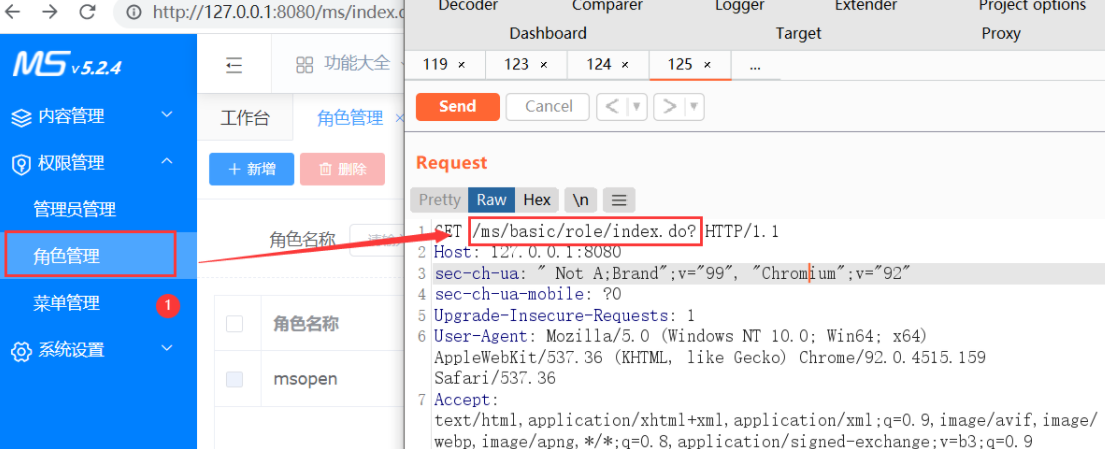


路由配置解释:

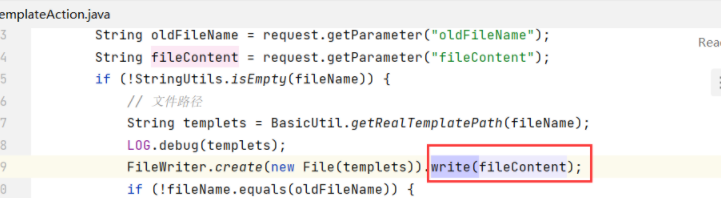
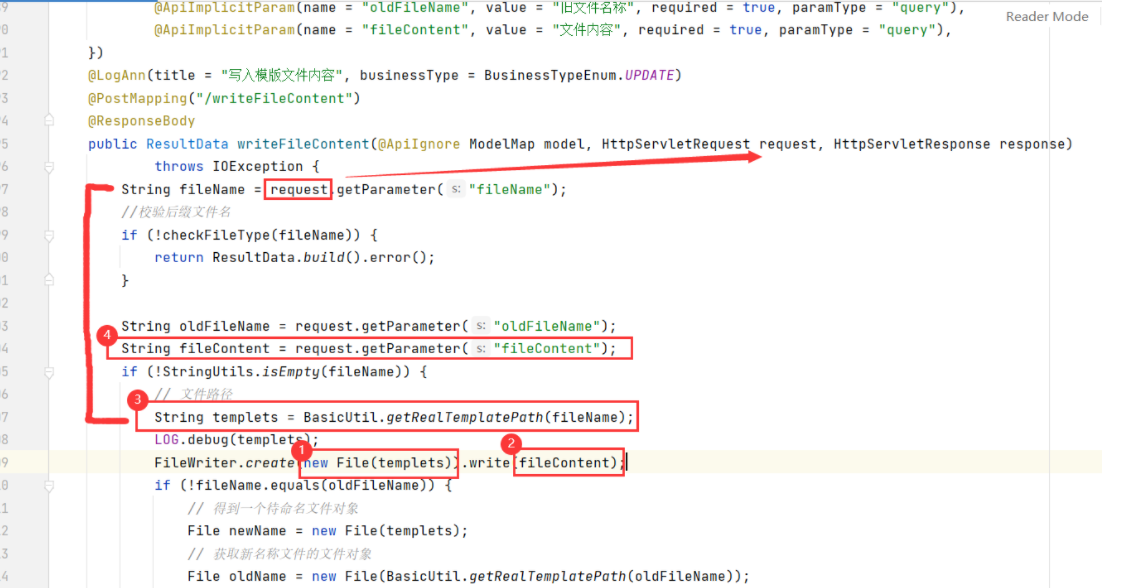
1:创建file实例
2:将fileContent变量写入①
3:fileName变量控制①参数
4:④http实例获取fileContent参数
5:fileName的http实例控制③